






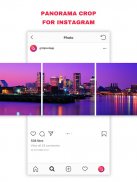






Grid Post - Photo Grid Maker

Description of Grid Post - Photo Grid Maker
Grid Post is a photo editing application designed for users who want to create visually appealing posts for their Instagram profiles. This app allows individuals to split large rectangular images into a grid of square images, which can then be uploaded to Instagram to create an impressive layout on their profile page. Grid Post is available for the Android platform, making it accessible for users who wish to enhance their social media presence.
The primary functionality of Grid Post lies in its ability to generate various grid configurations. Users can choose from five different grid options: 3x5, 3x4, 3x3, 3x2, and 3x1. This flexibility enables users to select the layout that best suits their photo dimensions and aesthetic preferences. The app also offers an array of photo collage templates that are professionally designed, allowing users to create unique Instagram feed designs effortlessly.
In addition to grid creation, Grid Post features a panorama crop function. This capability allows users to take large panorama images and divide them into smaller square pieces for upload using Instagram's carousel album feature. This feature is particularly useful for those who want to present a wide landscape in a swipeable format on their Instagram profile.
The app includes a variety of photo editing tools that enhance the overall appearance of images. Users can apply over 55 different photo filters to their pictures, giving them the option to alter the mood and tone of their images significantly. Moreover, Grid Post provides access to over 120 creative overlays which can be applied to photos to add distinct visual elements. These overlays can be customized with different colors, allowing for a personalized touch.
Adding text to photos is another feature offered by Grid Post. Users can incorporate their own messages or captions directly onto their images, which can be a great way to convey personalized sentiments or branding. This functionality is complemented by the app’s extensive library of over 2000 artworks, fonts, and stickers, providing ample opportunities for creative expression.
For those looking to add a professional touch to their images, Grid Post allows users to include their own images, watermarks, or logos. This feature is particularly beneficial for businesses or individuals looking to promote their brand through their Instagram posts. The app’s design ensures that all these elements can be added seamlessly to enhance the overall composition of the images.
Grid Post also includes features that assist users in organizing their uploads. The app suggests an ordering system for the images, simplifying the process of uploading one by one. This suggestion tool helps maintain the intended layout and ensures that the final presentation on Instagram aligns with the user’s creative vision.
The photo collage feature stands out as an essential tool for Instagram profile design. With ready-to-use templates for various occasions—such as birthdays, holidays, and seasonal events—users can easily create themed collages. These collages are split into square pieces by the app, making it a practical solution for those aiming to enhance their Instagram feed with visually cohesive posts.
Furthermore, Grid Post is designed for ease of use, with a straightforward interface that guides users through the process of editing and uploading their images. This user-friendly design is ideal for both beginners and those with more experience in photo editing.
With its comprehensive suite of features, Grid Post serves as a valuable tool for anyone looking to elevate their Instagram presence. From grid layouts to advanced editing options, the app provides a variety of functionalities that cater to different creative needs. Users can experiment with different styles and layouts, allowing for a dynamic and engaging Instagram profile.
The ability to create large pictures and banner images is an additional benefit of the app. Users can produce eye-catching visuals that stand out in their feed, potentially attracting more followers and engagement. The combination of photo editing, collage creation, and grid layout capabilities makes Grid Post a versatile option for users who want to express their creativity on Instagram.
For those interested in improving their social media aesthetics, downloading Grid Post can be a beneficial step. The app not only simplifies the process of creating visually appealing posts but also enhances the overall experience of using Instagram. By utilizing the features offered by Grid Post, users can create a stunning Instagram feed that reflects their personal style and captures the attention of their audience.



























